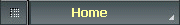Getting Started
..............................................................................................................
New to emulation?
We will help you understand the basic concepts of emulation, and how you can run emulators on your PC. Before reading these frequently asked questions, make sure you have the following files. You will need them to make things easier for you.
WinRAR - the best extraction and compression utility out there. On this site, you can use it to extract the roms from the zip files you download.
What is emulation?
Emulation is the process of simulating the hardware of one machine on another machine so that the second machine is able to run software designed for the first machine. The most popular type of emulation is video game emulation. This is when someone plays games from NES, SNES, Genesis, etc. on their PC.
What is an emulator?
An emulator is the software that simulates the machine you wish to emulate. This program allows you to run games that are designed for another system, such as NES, SNES, Genesis, etc.
What is a ROM?
ROM stands for Read Only Memory. They are the games you run using an emulator.
How to Play
First of all download your favorite emularot for free from any internet site. If you don't know where to go you can use Google search.
Emulators are in zip format. Unzip it to your favorite location. Now you need a rom of your favorite game. Download it from any website. You can Google it if you don't know where to get game roms. just enter in Google search roms, game roms, free roms or some other keywords to get the names of websites offering free roms. Go there and download your favorite rom and save it to your Emulator's rom directroy. Congratulations! now you ready to play. just run exe file of your Emulator and select the game you want to play.
Top Roms
powered by FT NetOnline
ã Copyright 2006-2007 FT NetOnline.